|
GenesisFour
"I just checked our sales for the month and our gross profit is up
by at least 20%. This is almost entirely due to using ServiceShop."
Lori Williams
Gary's Full Service Auto Repair Aurora, CO
|
Benefits of
ServiceShop (over Senior Service Manager)
If you're wondering what the benefits are when you upgrade from
Senior Service Manager, this list was compiled just for you.
This is a partial list and is meant to help you understand the
conceptual differences between the program. Click here to view a
complete list of ServiceShop features not in Senior Service
Manager.
Welcome to Windows and the 21st century
- Dramatically Improved graphical interface is much easier to
learn and use especially for new users, new employees
- Brings you full Windows functionality - looks & feel is
modern, current, and matches your other Windows programs
- Your mouse comes alive - copy, cut, paste, plus font control,
bold, italic, underline, indent, outdent, color, & spell check
- Interacts with other Windows programs - Word, Excel,
QuickBooks, your email, the web, plus Alldata, Mitchell, &
MacDonald
- Run your whole shop from a floating toolbar!
- Full access and control your network of Windows printers - map
to any printer, specify the number of copies, select trays, etc.
- For each print routine, the system remembers the printer you
chose and the number of copies you specified.
Improved Login & Application Security
- Choose your user name from a drop-down list. This selection is
remembered on your PC.
- More granular permissions control throughout the system.
- In many areas, if a user does not have permission to run a
procedure, it's simply not there
(a far more palatable method of denying permissions to specific
areas of the program.
Dramatically improved Accounting via QuickBooks
Accounting takes you to QuickBooks, which means you now have
- the most widely-used small-business accounting software
- way more accounting horsepower.
Most bookkeepers already know it and love it.
Training and consulting widely available nationwide.
Most accountants already know it, recommend it, use it, and
accept data directly from it
No more accounting periods or fiscal years to close.
Payables is fabulous and includes paid invoices on check stub
Supports on-line banking
Payroll including on-line capability - works directly with
QuickBooks
Reporting capabilities are enormous
reports can be customized and memorized.
Period comparisons (e.g., compare to same period last year, etc)
Employee management (some of which is optional)
Business strategy planning (QuickBooks Premier)
Interfaces with MS Office and ACT!
Frequent, Easy To Install Updates - Mostly Over the Internet!
Updates are frequent (SSM is no longer being updated).
Most updates are downloaded over the Internet - installing
updates is an effortless process.
Customers
Email address field for each customer
More search methods
User-defined fields
Built-in contact management - document customer correspondences
properly: set & track follow-up calls
4 Customer status conditions (Prospect, Active, Inactive, Dead)
support better customer database management & reporting
Endless Array of Invoice and Printing Enhancements
Customer documents dramatically improved - unlimited length
labor lines, spell check, font control.
Parts are associated with labor operations - easier to
understand; easier to verify that all parts are on ticket.
Specify number of copies on the fly - saves paper (as opposed to
having to permanently configure the number of copies)
Configure invoice background color - saves toner (as opposed to
always having to use black)
Supports any kind or Windows printer (not just laser)
Multiple tray support - print to any print tray (not just the
default tray)
Click on these links to view sample customer documents from
ServiceShop (.pdf)
Sample Service Order
Sample Service Invoice
Estimate (menu-priced)
Custom Service Order (Maryland)
Custom Service Order (Ohio)
Custom Service Order (Florida)
Custom Service Invoice (Florida)
Service Invoice (Pre-Purchase Inspection on a single labor line)
Menu Pricing
Full compliance with Ned Tomarchio's Menu Pricing
Hides parts prices
Run specials or simply menu price everything
A huge moneymaker. tell me more...
Improved Service Orders and Invoices
Parts and Labor are now associated - view the parts underneath
the labor description, both on screen and in print
You, and your customer both see the total of each operation
(with or without labor detail, part numbers, or parts prices -
configurable)
No more converting service orders to invoices part way through
the process. Once its invoiced, it's complete.
View actual technician times (on a per labor line basis if you
wish) from within the service order
Reorder labor lines any time, any way you like - effortlessly.
Print Preview the service order.
Print Preview the service invoice.
Bring up the Calc Box in order to view the total of the job at
any time.
The Calc Box is actually Excel running in the background and can
be customized (differently on EACH PC on the network, if you
wish)
Service Templates Blow Away Job Titles & Lists
Service Templates are vastly simplified and yet far more
powerful and flexible then SSM's "Job Titles & Lists"
Specify Any Make/Any Model, Specific Make/Any Model, or Specific
Make/Specific Model
Specify year, or year range
Identical design to service orders and estimates - far easier to
understand and create
Can be created FROM existing jobs on service orders, service
invoices, or estimates
You're going to LOVE this.
Importing Jobs
Import parts and labor all at once from either from estimates or
service templates (rather then one, then the other)
Time Clock
Tracks tech time by labor line
Handles multiple shifts (unaffected by "midnight")
View and modify tech times from within the service order
Schedule
Unlimited, re-namable schedules (not just two)
Use multiple schedules to schedule work separately for divisions
or service advisors
Ability to schedule any type of appointment, not just service
appointment
(an appointment does not require a customer, service order, or
vehicle, although it can be associated with any, to all of them)
Easily creates and views appointments from within service
orders; retains association between appointments & service
orders
Unlimited Divisions
Unlimited divisions (not just 10)
Unlimited Fees
Unlimited fees (not just 10)
Improved Recommended Repairs
Unlimited length recommended repairs
Stores recommended repairs
Imports Ned Tomarchio's database of recommended repairs
Improved Mailings
Interfaces to MS Word.
Automatically generates mail merge in Word
Far more extensive database sorting capability
Ability to export all mail sorts to a file that any commercial
mailing house will accept
Ability to mail letters to new customers
Improved Purchase Orders
Unlimited length notes field
Link parts to a specific labor line
Vendor returns on a purchase order (via negative quantity)
Improved Customer Credits
Credits are completely redesigned
Look and work just like service orders
Far easier to understand and use
Improved database query capability
Extensive database query capability for any purpose (including
generating mail merges )
Exports query results to a file
Improved Customer Source Tracking and Reporting
Source Tracking is completely re-engineered.
Source tree uses graphical tree view and is much easier to
manage.
Tracks and reports customer referrals as sources
Allows selection of source on each invoice, not just at initial
customer creation
Supports CustomerLink (optional module)
Exports data to a CustomerLink file (which you then email to
CustomerLink)
CustomerLink is the industry's foremost direct mailer
CustomerLink will handle all your mailings for you tell me
more...
More Cool Stuff
Each customer has an email address field.
Single click generates an email to the customer
Single click opens Yahoo map to the customer's address
File Attachments! Attach files from other programs to customers,
invoices, parts... tell me more...
Print labels for customers, vendors, and parts to a customizable
thermal label printer
Improved Inventory Search and Inventory Window
Incremental parts search - the more you type, the closer you get
Contain search on part number (not just on description)
One window does it all: look up, update, and create new parts
all in the same window
Parts Cataloging (optional and requires subscription)
Integrates with MacDonald Wincat Parts-Select catalog (contains
most aftermarket lines)
Allows you to specify which lines you want displayed with each
lookup
Monthly update CD arrives automatically
- and far, far more. For a comprehensive list of new features
not in Senior Service Manager, Click here.
top
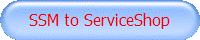 |
