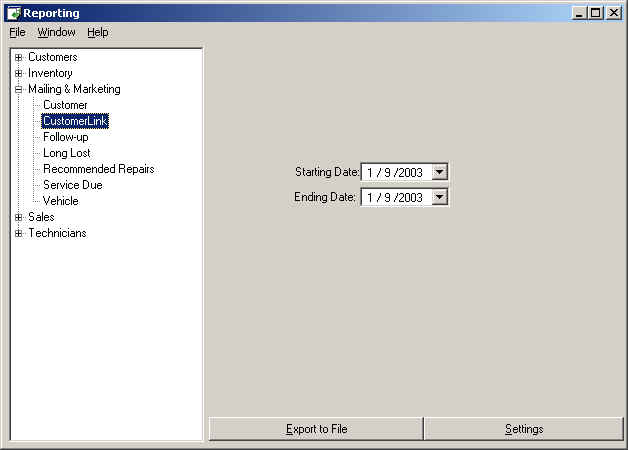
GenesisFour Corporation - CustomerLink in Service2000
CustomerLink's customer retention and loyalty programs help you create loyal customers who will return to your shop repeatedly through the years, increasing revenue and profit for your business.
In order to use CustomerLink with Service2000, you must have the optional CustomerLink Module. To determine if you have this module activated, click on Reports, Mailing & Mailing. If CustomerLink appears on the menu tree below Mailing & Marketing (as shown below), you have it. If not, you must call GenesisFour at 800-837-4364 and purchase it. This module cannot be purchased from CustomerLink.
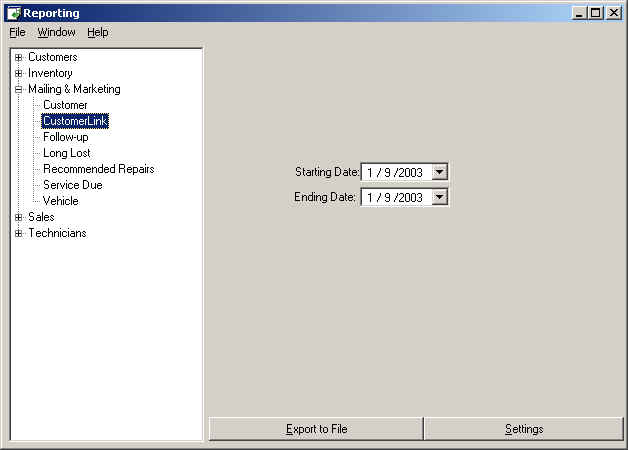
This information can also be found in your on-line help.
In order to use CustomerLink's services you must provide them a list of customers and recent services. Service2000 automates this process by producing a file you can send to CustomerLink via email, FTP, or on a floppy disk.
Before you can produce your data file you must first configure your CustomerLink settings.
Select "Reporting" from the Modules menu of the Application Tool Bar. This will open the Reporting window.
Select CustomerLink from the "Mailing & Marketing" section along the left side of the Reporting window.
Click the "Settings" button from the CustomerLink panel.
Enter your shop's name, phone number, and your CustomerLink account number into the appropriate fields.
Click the "OK" button to save your settings
Select "Reporting" from the Modules menu of the Application Tool Bar. This will open the Reporting window.
Select CustomerLink from the "Mailing & Marketing" section along the left side of the Reporting window.
Choose a date range for the data file. If you do not know what date range to use, contact your CustomerLink representative for assistance.
Click the "Run" button to build the data file.
If this is the first time you have run CustomerLink from this PC you will be prompted for your CustomerLink Settings.
Select the location to save the file.
Send the data file to CustomerLink for processing. Contact your CustomerLink representative for more information on submitting your data file.