|
Senior Service Manager features not in ServiceShop
Most bulk areas of Senior Service Manager have been replicated
in ServiceShop, but not all. Here is a partial list of things
ServiceShop cannot do that Senior Service Manager can do (some
are just differences):
Known Missing Functionality includes but is not necessarily
limited to:
Running Senior Service Manager after the upgrade
Note: Your old
Senior Service Manager must be moved off the ServiceShop server.
This does not mean you can’t keep it running, it just means it
can’t live on the same machine that is functioning as a server
for ServiceShop. If you have another machine running Windows XP
Pro you can use it as a Senior Service Manager server if you
want to continue running Senior Service Manager in multi-user
mode. If you do not have another machine running Windows XP Pro
Senior Service Manager will have to be run in single-user mode.
Overall System
-
Dot matrix printing of any
kind
-
Integrated General Ledger,
Payables, & Banking (see below)
-
Technician Menu (an
irrelevant concept in a graphical program and no longer
needed based on the way the permissions scheme works)
Customers
-
Customer Deposits – use
A/R statement – works fine – no immediate plans to add
Accounting
-
G/L, A/P, and Banking have
been replaced by integration to QuickBooks or QuickBooks
Pro.
-
QuickBooks or QuickBooks
Pro is not included in the ServiceShop upgrade. You must
purchase it separately.
-
It is possible (but
unlikely and rare) that Senior Service Manager can do
something QuickBooks cannot do. No warrantees are made in
this regard.
-
Directly post P.O.s to
payables (because payables is now handled in QuickBooks;
therefore you must post to payables manually)
Marketing & Mailing
-
EZMail has been replaced
by exporting to Microsoft Word; all mailings are done this
way and Word is a requirement
-
Support for Trans-O-Grams
mailers.
Parts
-
Parts Groups: “Price Up
To” (no immediate plans to add)
-
Serialized inventory
-
Parts Quotes (use Service
Estimates and/or Journal)
-
Parts Notes (data is
imported into long descriptions)
-
Tracking parts lost sales
(was virtually never used in Senior Service Manager)
-
Print only the List Price
-
Backorders (will be added)
-
Quantity On Order display
from within Maintain Inventory (will be added)
-
Year-To-Date parts sales
this year and last year from within Maintain Inventory (will
be added)
-
Low Inventory Report (it
currently does Stock Order Report but not Low Inventory
Report)
-
Cloaking (display cost
fields and actual job times as question marks on the screen)
(no plans to do this)
-
Blended parts history
(ability to sequentially view service parts and counter
parts sales) – (no plans to do this)
-
Global percentage
discounting of all parts on a counter parts invoice and the
ability to undo an applied discount with a single keystroke
-
Employee cost is now
called “Price Level 5”; procedure for setting Price Level 5
margin is same as setting margins for Price Levels 1-4
-
Display number of parts
meeting search criteria on parts searches
-
Option to “Display
Exceptions List” when re-pricing by formula
-
Option to “Don’t reset”
stocking levels when setting stocking levels automatically
(will be added)
-
Case Quantity Ordering
3/$1.00
Service
-
Global percentage
discounting of all parts on a service invoice and the
ability to undo an applied discount with a single keystroke
-
Standard Comments
(replaced by Service Templates and ability to import
effortlessly from other estimates)
-
Typing Assistant
-
Service History Hunt (will
be replicated eventually)
-
Quick Menu (no immediate
plans to do this)
-
Labor rates by make
-
Service Templates
(formerly known as Job Lists) do not display quantity
needed, and stocking item Y/N.
Technicians & Time
Clock
-
Ability to punch onto
W-Time WHILE ON A TICKET
-
Limited Technician Menu –
no longer needed
Reports
-
Reports are different, and
not all have been replicated. Go through it yourself and see
what’s there.
-
Ultimately reporting is
superior to Senior Service Manager
Misc
-
Barcoding (some
functionality differences)
-
Barcodes on Invoices
-
Phonebook cannot print or
search for text within pages
-
Knowledgebase – no
immediate plans to replicate. Move data to another program
or just use Senior Service Manager
-
Unit conversions – no
plans to add – use the internet
-
Email between users and
its little-known variant called the Message Pad – no plans
to add – use email
-
Personal reminders – no
plans to add – use Outlook
-
Out for repair -no
near-term plans to add – too rarely used
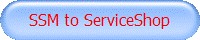 |
